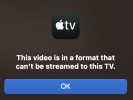Kellyro77
Cathlete
I mentioned this in another thread, but doesn't look like anyone's been monitoring it. CS, any thoughts on this?
Hopefully someone from the team is still monitoring this thread. I'm getting an error message saying the video format cannot be streamed to my television. I'm on Mac OS using Apple TV. My television isn't old by any means - it's a Sony XBR-48A9S. Am I just only able to stream via an HDMI connection to one of my devices? Should the video format support that model TV?
Hopefully someone from the team is still monitoring this thread. I'm getting an error message saying the video format cannot be streamed to my television. I'm on Mac OS using Apple TV. My television isn't old by any means - it's a Sony XBR-48A9S. Am I just only able to stream via an HDMI connection to one of my devices? Should the video format support that model TV?